Project
Projects enable clear separation of environments—such as development, testing, or production—within a workspace. Each project belongs to a workspace and can be managed by workspace users with Workspace Owner and Workspace Manager permissions.
Projects allow you to:
- Manage user access to the associated tenants and resources within each environment.
- Gain financial insights into the costs incurred by the project, supporting budgeting and cost control allocation.
- Provide organizational context via tags, which can be replicated to platform resources.
Below is a visual example of how projects are structured in meshStack:
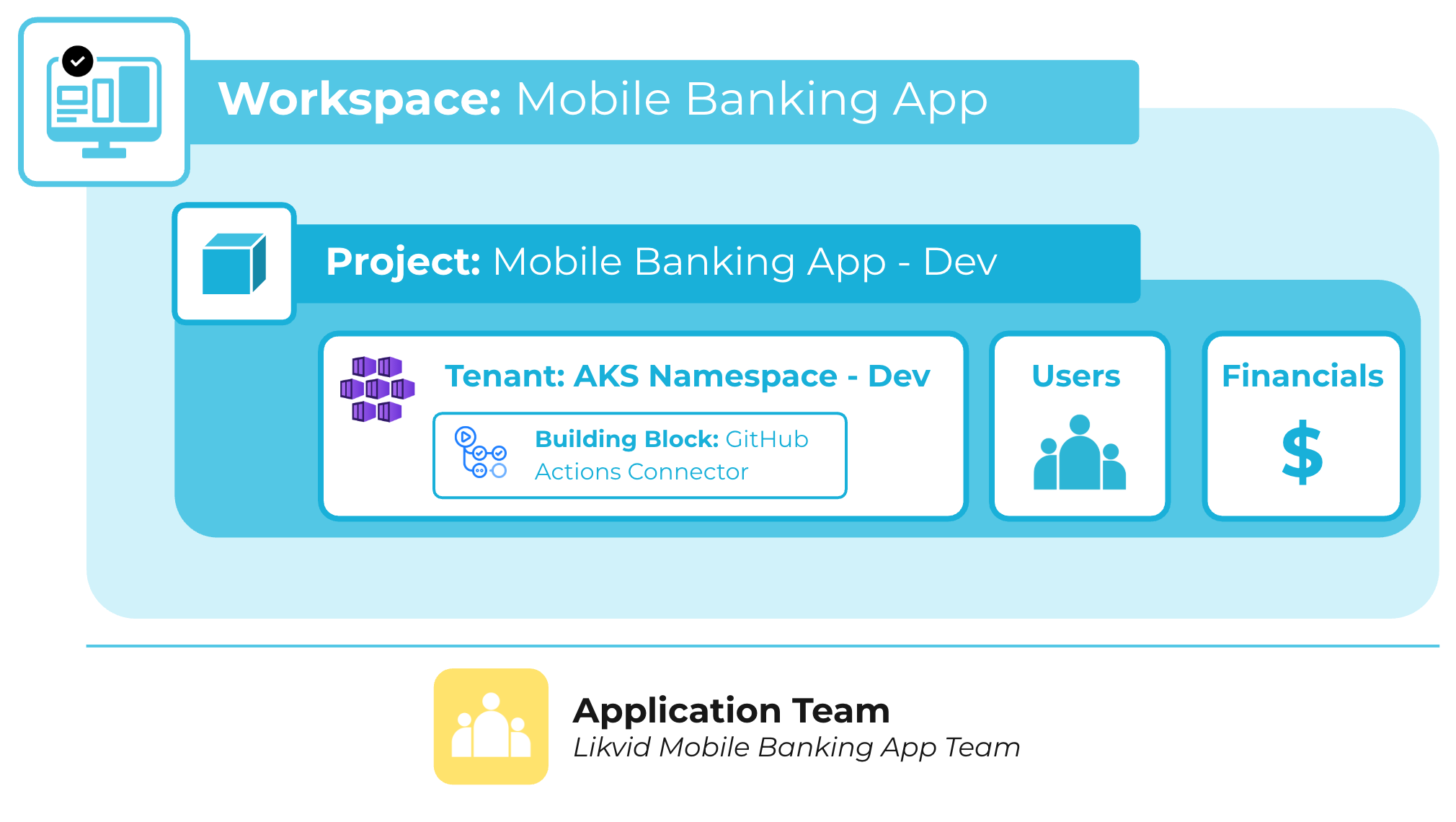
Project Names and Identifiers
Each project has both a display name and a unique identifier.
Project Name (Display Name)
- Maximum length of 30 characters
- Can contain any characters
Project Identifier
- Must contain only lowercase alphanumeric characters and hyphens (but not leading, trailing, or consecutive hyphens)
- Maximum length of 30 characters
- Cannot be changed after project creation
These default restrictions can be configured differently upon request to accommodate your organization's needs.
The restrictions exist to ensure the combined ${workspaceIdentifier}.${projectIdentifier} fits within cloud platform constraints (e.g., AWS account aliases: 64 chars, Kubernetes namespaces: 63 chars).